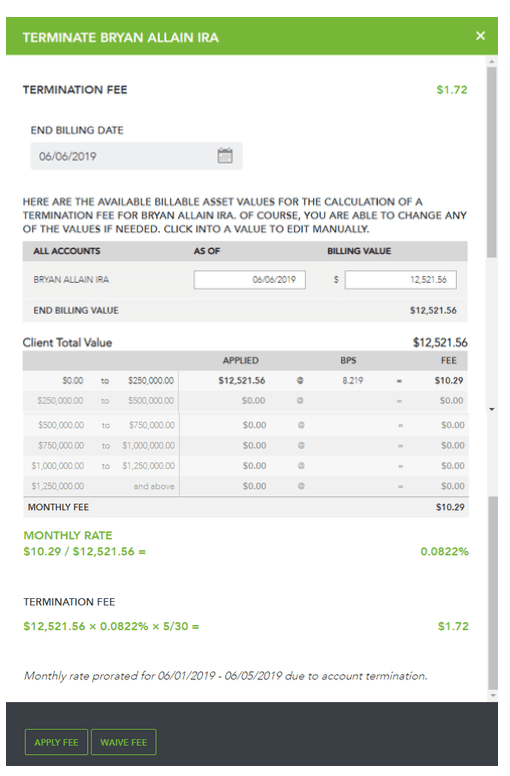BillFin Launches Termination Billing
The industry’s first cloud-based billing solution also handles termination calculations.
June 07, 2019 | Product News
Let’s be honest: accounts close. We get it. No longer will you manually calculate those rebates. Automating this process just got easier in BillFin.
Previously in BillFin, users could let us know when an account closed by giving us the closing date. While BillFin did close the account, it did not automatically calculate the rebate owed to that particular account. Our users asked us to enhance BillFin to accomplish this goal by eliminating this human-error component. So, we did just that.
Here’s the scoop on forward terminations vs arrears terminations in BillFin:
Forward Terminations
If you bill in advance and need to handle account terminations, make sure you handle it in your current billing cycle. You will not be able to rebate previous billing cycles.
If you send invoices to your clients, you will have separate invoices for your fees and rebates.
Finally, all terminations will appear as separate line items on your custodial payment file.
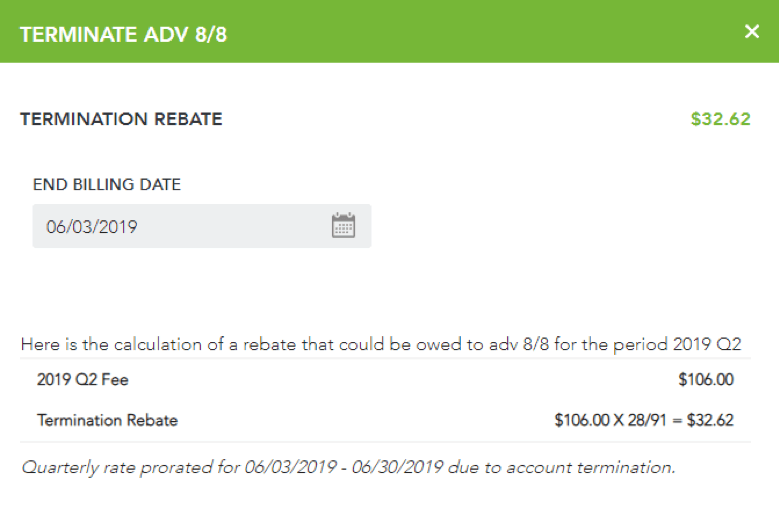
Arrears Terminations
If you bill in arrears and need to handle account terminations, you can handle this in your current billing cycle and past billing cycle.
If you send invoices to your clients, your fees and rebates will appear on the same invoice.
Finally, all terminations will appear as separate line items on your custodial payment file.